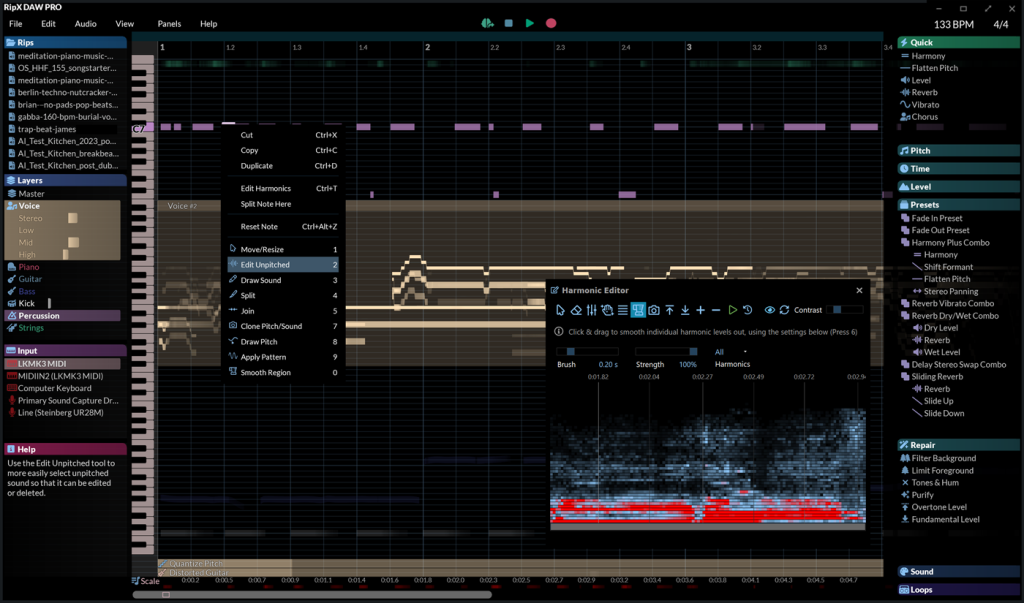To see available upgrades, please select Upgrade RipX DAW... from RipX's Help menu.
PayPal
Contact our sales team if you would prefer to upgrade RipX DAW using PayPal.
Payment Information
- We accept the following debit/credit cards: American Express, Visa, MasterCard, Delta, Maestro, Solo and Euro. Prices are subject to change without notice.
- Hit’n’Mix Ltd registered in England and Wales No. 07105889
- Registered Office: 1-2 Rhodium Point Spindle Close, Hawkinge, Folkestone, Kent CT18 7TQ, United Kingdom
- VAT Registration No. GB 984 3299 71
- For more information, contact our sales team.
System Requirements
macOS 10.15+ (2012 & later models, including M1 onwards) / Windows 7/8/10/11 (64-bit)
Minimum: 2 Core 2.5GHz CPU, 8 GB RAM, 20 GB Free Disc Space
Recommended: 4+ Core CPU / Apple Silicon M1 onwards, 16+ GB RAM, 20 GB Free Disc Space
For Much Faster Ripping Speeds on Windows 10/11: NVIDIA GeForce 1070/1080/1080Ti/2070/2080/2080Ti/3070/3080/3090/40XX/50XX with 16 GB RAM
In order to check for a valid license, an internet connection is required to activate RipX DAW for the first time, and at least once every 15 times it is run. If you work in a post production environment or similar and do not have access to an internet connection, please contact us regarding offline activation. RipX may be installed on up to two computers belonging to the registered license owner, for example a desktop and a laptop.
RipX DAW PRO Only:
RipLink AudioSuite plug-in requires Pro Tools 12.8.2 (macOS) / 12.2 (Windows) or later.
RipLink VST3/ARA plug-in requires Studio One 4, Cubase/Nuendo 11.0.30, Reaper 5.97, Cakewalk 2019.05 or later.
Logic Pro X, Ableton Live, FL Studio, ACID Pro, Digital Performer & Mixcraft: Set up RipX DAW as the external sample editor (instructions in manual from Help menu).